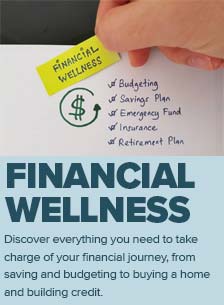Nuvision’s Commitment to Protect our Members from Fraud and Financial Scams

From the latest Equifax security breach to the thousands of online scams that hit the net every day, there seems to be a never-ending barrage of threats that you have to watch out. In fact, according to an Identity Fraud Survey conducted by Javelin Strategy & Research, in 2016 Identity Fraud jumped by 16%, affecting a record high 15.4 Million people throughout the United States.
To help protect and inform our members, Nuvision is committed to bringing you the latest financial news, security alerts, and real-world advice that you can use to protect yourself and your sensitive financial data.
Nuvision’s Tips for Protecting your Financial Information
Sign up for Mobile Banking & Check Your Account Regularly – This may be the most effective thing you can do to secure your account and protect yourself from financial fraud. Signing up for mobile banking gives you 24/7 access to all your account information, allowing you to stay on top of your transactions and your finances from anywhere in the world.
Make sure your Credit Cards offers Fraud Protection – As part of our commitment to protect our members, all Nuvision’s credit cards now offer 24/7 fraud protection, No liability for unauthorized charges, and the latest EMV chip card technology for added security. For more information on our Credit Cards, check out our NUVISION VISA® PLATINUM CARDS.
Use Strong passwords on all your accounts – When signing up for online banking or any other online financial service make sure you pick a strong password that makes use of numbers, letters, and characters. Never use anything that is obvious like your birthday, name, spouses name or anything that can be easily guessed by someone trying to steal your information.
Never give your account info to someone calling you on the Phone – Your credit union will never call you to ask for your account numbers or other personal data over the phone. Anyone who calls you asking for personal information, account numbers, or passwords should raise a red flag. No reputable organization will ever call and ask for this type of information; immediately hang up and call your credit union or financial institution directly.
Never give account information over email – Just like the phone, your credit union will never email you asking to send them personal information or account details. If you receive an email asking for account information, passwords, or other personal information it’s likely a phishing attempt to try to steal your data.
Install a reputable Virus protection software, a firewall, and a spyware blocker – These basic steps are something everyone should be doing to protect themselves from online scammers and fraudsters. You should also make sure your computer, phone, and tablets are always up-to-date and make sure you install all of the latest security patches and operating system updates.
Make sure your connection is Secure – Whenever you are dealing with an online financial institution, online banking, or simply shopping online, make sure your browser shows that the website you're on has a secure connection. If the website begins with https and shows the lock symbol next to the URL, you can feel good about the sites ability to protect your data. Don’t ever enter personal information on a site that doesn’t offer a secure connection.