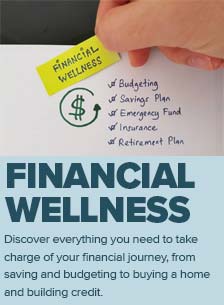Cybersecurity: Tips to make sure you are protecting your information

October was National Cybersecurity Awareness Month, and after the recent increase in data breaches, your Board of Directors wants to offer members some insights to help securing your information. Protecting your sensitive personal information and knowing when this information is compromised is critical to avoid being a victim of fraud or identity theft. Here are 4 tips to help you build effective cyber hygiene habits to keep your information secure:
Tip 1: Password Protection
The simplest way to better secure your online and mobile banking services is to create strong passwords. A strong password is one that consists of a combination of numbers, symbols, and letters (uppercase and lowercase) and should be changed every 45-90 days. Try to avoid using publicly known information such as your name, city, place of work, etc. to make it more difficult for any hackers to break through.
Tip 2: Credit Checks
Checking your credit score often will allow you to notice more quickly when any unusual activity or incorrect information such as credit cards or loans are listed under your name. Multiple websites are available to check your score as often as you would like for free and without damaging your credit. If you do notice any odd activity, contact the institution that is reporting the account and challenge it. Then get in touch with your financial institutions and let them know that there has been suspicious activity on your account so they will be on alert for any new account or credit card applications.
Tip 3: Financial Institution Security
Most financial institutions will already have some identity theft and fraud protection in place for its members. Check to see what your financial institution provides to see where you may need to supplement or then request higher safeguards. Take advantage of any additional security measures your bank may offer. Nuvision Federal Credit Union offers exclusive identity theft and fraud protection to members enrolled in Nuvision’s Added Advantage Loyalty Program, which includes credit monitoring. Please visit the link below to learn more.
https://nuvisionfederal.com/checking-savings/added-advantage/score
Tip 4: Computer Security
Those who prey on the unaware will try to find a backdoor way to break into your computer and steal important information. To block these attempts, do not open email from unknown senders, click on links or open attachments you were not expecting. Always be sure to install the most recent software update to ensure you have the most recent security provisions and run a virus scan once a week. When entering any credit card or account information online, be sure to check that the URL is secure - many websites show security by showing HTTPS: in place of the usual HTTP: in the address (the S standing for secure), showing the image of a lock or highlighting the whole bar green.
Developing these habits in your cyber usage will help ensure that you don’t fall victim to identity theft or fraud.