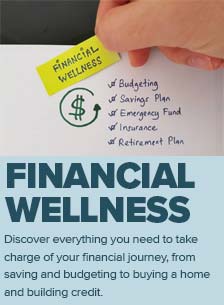What Are Phishing Scams and the Steps You can Take to Protect Yourself

“Phishing” is a common type of cyber-attack that targets individuals through email, text messages, phone calls, and other forms of communication. A phishing attack aims to trick the recipient into falling for the attacker’s desired action, such as revealing financial information, system login credentials, an immediate payment or other sensitive information.
Often these scams may pose as a legitimate organization or even someone you know, and often use an urgent tone to push you to act quickly.
Certain emails may look and sound legitimate, but be careful, as they might send you to a fake site where you’ll be asked to enter account information. Messages may also list a phone number to call and include just enough specifics to make them seem valid. Be on the lookout for:
- Requests for personal information. Be cautious of emails, text messages, or phone calls claiming to be Nuvision and requiring sensitive information. Nuvision typically does not require personal information such as your Social Security number or personal identification number (PIN) via emails, text messages or phone calls.
- Links that appear okay but aren't. Avoid clicking on suspicious links or downloading attachments from unknown sources as they could be phishing attempts to steal your credentials. Hover your cursor over a suspicious link -- the browser should display the destination URL. Examine it closely, but do not click. Look at the entire address.
- Poor writing, such as obvious typos and grammatical errors in emails often signals fraudulent emails and sites.
The following steps can help ensure that your financial information is secure and will protect you from credential theft and fraudulent activities.
- Use Unique, complex passwords.
- Frequently change your digital banking password and avoid using the same password for multiple accounts.
- Be careful what information you share publicly online. Only access your digital banking accounts from secure connections, and avoid using public Wi-Fi networks, as they can be vulnerable to interception.
- Enable multi-factor authentication for digital banking to add extra layer of security. This requires a code sent to your phone.
- Regularly check your account activity for any suspicious or unfamiliar activity and report any unauthorized transactions immediately.
- Configure account alerts for any unusual activity, such as large transactions, to help detect potential unauthorized access.
- Ensure your devices and banking apps are always up to date with the latest security patches to protect against known vulnerabilities.
- Don’t rely on Caller ID on your phone, and never click links in unsolicited emails or text messages.
- Never provide personal or confidential information in response to an email, call or text.
If you have any questions or concerns -- or if you get a suspicious email or phone call --please call us at 1.800.444.6327 or visit your local branch.