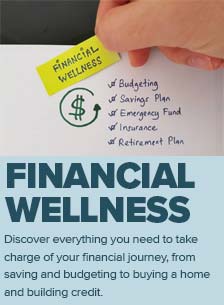Today’s Tip - Bank At Home With Mobile Deposit
Here at Nuvision, we understand there are times where you simply can’t go out to deposit that hard-earned cash into your bank account. With traffic plus long lines at the teller, the last thing you’d want to deal with is stepping into the car and making the drive over.
We’d like to remind you of our mobile deposit solution where you can make check deposits on the go or right in the comfort of your own home. This convenient feature is included in our mobile banking app and is available for download on the App Store and Google Play.
How do I activate it on the app?:
- Click the “Deposit Checks” option from the main menu.
- Review and accept the terms and conditions (this will appear as a prompt on your device).
- Look for an email confirming your registration and deposit limit within 2 business days.
How do I make a mobile check deposit?:
- Make sure the back of your check is signed.
- Place your check on a contrasting surface so it stands out.
- Ensure the check is inside the green box frame of the viewer.
- Keep your check in a safe place for 90 days after depositing it.
Tips to Ensure Your Mobile Check Processes:
- Please note that checks with asterisks in the dollar amount, small or 3-D text, signatures that loop down into the MICR line, and background images or “noise” on the front or back may not be read.
- Deposits made by 5pm PST on a business day will be processed by 6pm PST the following day. Deposits made after 5pm PST will be processed by 6pm PST the next business day.
- Your mobile provider may assess data and other usage charges. Smartphone users should check with their mobile provider to review their plans.
For any questions on mobile deposit, please contact one of our Member Service Representatives for more information at (800) 444-6327.